A corporate relocation to new office space can be an exciting step forward for you and your company. Successfully completing a company move requires enormous planning and organization.
That’s why in today’s post, Nelson Markesbery Moving and Storage Co. gives you a complete guide to commercial moves in Cincinnati.
Who Uses Corporate Relocation Services in Cincinnati?
Plenty of companies often require extensive professional help with relocating offices:
- Non-profit organizations
- Professional business offices
- Educational institutions
- Retail outlets
- Medical offices and hospitals
What Does Commercial Moving Entail?
Commercial moving often requires transporting sensitive electronic materials, things like IT systems, office printers, scanners and business equipment machinery. Moving companies will often provide specialized transportation options, like air-suspension moving trucks and U-hauls.
1. Plan Your Move Months in Advance
According to Allied Moving Company’s guide on commercial moving, should plan your move at least 6 months in advance; of course, it depends on the size and scale of your company. Take a look at the Better Business Bureau (BBB) in your location to compare commercial moving companies.
Key takeaways for planning your move:
- Review your current commercial lease (how much notice do you need?).
- Establish a budget (decide how much you’re willing or able to spend).
- Establish a timeline (see how long it will take).
- Announce the move to employees (newsletter, mass emails, etc.).
- List the vendors you need to call to update your info before the move.
- Establish move-related work strategies with management (you don’t want to stop productive work over a move)
- Create a unique email address for moving-related questions.
- Ask your insurance provider about extra coverage for sensitive electronic items.
2. Assign a Moving Team & Moving Coordinator
Meet with your team and announce the move. Then, assign a member of your office staff to help coordinate and organize your move. Their role should be to delegate and assign tasks to coworkers and keep everyone on track with clear communication.
It can’t be understated. You will need a moving coordinator or project manager to help guide and support your team during this process.
That’s why, at Nelson & Markesbery Moving Company, we provide clients with a moving coordinator who helps streamline the logistics of the move.
3. Organize the Logistical Details of Your Move
Organize everything into lists.
Spreadsheets are your best friend! List what you need and what you already have. Then, make a list of sensitive items that require additional protection, and another list for items that you’ll move by yourself or that your moving team will take care of.
Delegate specific tasks and deadlines.
Management will have to assign people to move each department’s office items securely. A good moving company has professional and experienced moving staff that can help you delegate and assign tasks to your team/departments, as well as provide informed logistical data for decision making.
For instance, members of the IT department should be given the information and resources to move sensitive electronic items with additional care, utilizing padding both within and around the packaging so that items do not shift and break during transit.
4. Assemble Your Moving Supplies
You’ll need to know what moving supplies your company will require and how many of each several months before the actual move. It’s better to have a little too much on hand than too little. After all, you’re going to need a variety of moving equipment and gear to handle furniture, fragile electronic equipment, and various office supplies — the water cooler included.
Quick List of Moving Supplies You May Need

Corrugated Cardboard
Corrugated cardboard is perfect for fragile items with smooth surfaces.It offers great protection for general office supplies. You can buy corrugated cardboards in three widths: 300mm, 900mm, and 1200mm.

Plastic Bags
Plastic bags are used to cover furniture for added protection. Smaller ziplock bags can be used for miscellaneous desk items. Larger sealed plastic bags can be used for storing hardware like cords and cables.

Moving Blankets
Monitors, computer screens, furniture pieces, and other such office items are easily scratched and marred during a move. Moving blankets offer added protection from scratches or impacts.

Bubble Wrap
Bubble wrap is a must-have item for packing your office supplies. It’s light and compact, so it takes up less space. Wrap individual pieces around electronics for extra protection. Or, use it to protect glass furniture, like tabletops and shelves.

Crushed Paper
Crushed newspaper or packing paper gives your items additional padding and protection. Use it on the bottom of your moving box for better support. For smaller items, make sure they’re entirely covered and nested securely in packing paper.

Cardboard Cartons
Large cardboard cartons are used to securely move larger electronics items (laptops and monitors), even thick books. Make sure you pack cardboard cartons with some type of padding, be it crushed paper, bubble wrap, or thick sheets.
5. Declutter and Clean Out Your Office
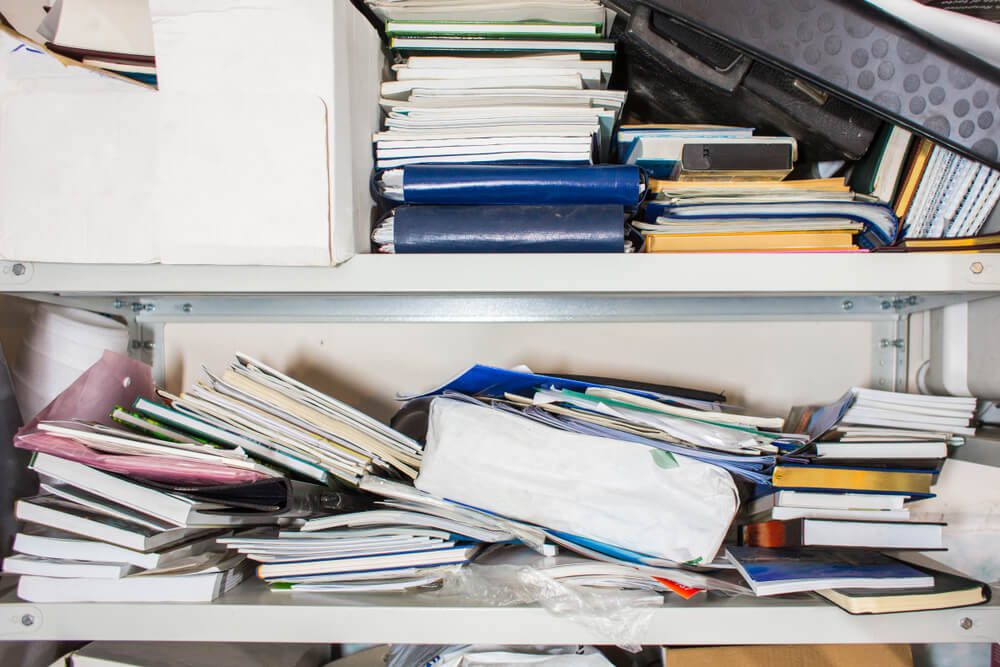
Remember one word: Downsize
The act of cleaning out the office is a monumental task — a group effort, really. Have management coordinate and delegate roles. Be sure to get your entire team and each individual department on board, clued in, and ready to assume specific responsibilities and tasks for decluttering.
Best Practice Tips for Decluttering Office Space
Create folders and boxes for separate items.
Ideally, this should be tracked in an item list spreadsheet. Create folders and boxes for (a) items that you know you want to be thrown out, (b) items you aren’t quite sure about trashing, and (c) items you’d like to repurpose or recycle.
Organize and secure any important data or files.
Work with your IT department on what to pack, store or get rid of. Archive old files to prevent any corruption or loss. To avoid any hacks, unsecured data, or information breaches during your move, ask your provider what security services they offer and for what price.
Backup your digital files, documents, and data.
Before you transfer sensitive electronics media, make sure you backup your data and save your most important files on an external hard drive or the cloud. As you do this, get rid of any documents or files you stumble onto that you’ll no longer need (digital declutter).
Upgrade your tech.
If your office computer equipment is out of date, or you’re in need of some new furniture or office appliances, this period of downsizing and decluttering is the perfect time to invest in an upgrade.
Take Advantage of a Storage Facility for Office Items

While decluttering, you find some office equipment you’re not sure what to do with. In that case, we offer climate-controlled storage services all year long.
Our warehouse offers customers over 50,000 square feet of climate-controlled storage space to put your products while you figure out what to do with them. It’s a great way to get a bit of stuff off your hands during your corporate move.
6. Renovate Your New Office Space Before Your Move
It’s a lot easier to add in a new lighting fixture, replace the upholstery, take out a walled-off section of a floorplan, or install new electrical outlets before you move in, not after.
If it’s within your company’s budget and time constraints, call ahead and schedule any must-have changes with a general contractor. You should also hire a cleaning company once you’re moved to make sure the old office is clean and sanitized.
7. Create an Origin Map of Your New Office Space
You already know where you’re moving the company. Create an outline or diagram of your new office space and designate what areas are for what departments. You can use labels, pins, or colors to mark them.
Let your employees read through the destination map, and identify the entrances and exits, floors, stairwells, and elevators. Those involved in the move will have an easier time completing it if they know where everything is located.
Clear communication, a delegation of tasks, and team-wide organization is the key here. Your sitemap will be critical to a smooth office transition on moving day.
8. Do Some Final Checkups
Once your move date has arrived, be sure to do the following things.
- Call your movers & tell them where to park (or where not to park)
- Direct them to where they should place your furniture and items
- Send emails to your vendors informing them of your new location
- Double-check that your internet, landline provider, and bank info is updated
9. Unload Your Office Items (Check Off the Boxes)
As you unload your things, have a checklist of items to cross off. You’ll want to make sure nothing was lost during the move. It’s important to check your list as you pack items into the U-haul moving truck.
A handy checklist, along with distinct labels and color-coordinated items for various departments and office areas, will make your life that much easier after your team has unloaded the office equipment.
10. Celebrate a Successful Move!
You did it. It’s over. Reward your team with some food — aka, just order pizza. Company moves are strenuous. But with the proper planning, organization, and help from a specialized moving coordinator from Allied Moving, it can be done!
Book a Commercial Move with Allied Moving & Storage Co.
Need help with a company-wide office relocation? We offer competitive rates on commercial moving and storage services in the Cincinnati area. We’ve been completing successful corporate relocation services for years.
For a free quote, submit a form on our contact page or call us at (859) 371-8111.

